DAM vs. other storage solutions: A comparison with CMS, SHAREPOINT AND DROPBOX
Digital Asset MANAGEMENT
Pictures attract attention, pictures help with learning, pictures explain difficult concepts. Imagine you had to assemble a closet and only had textual assembly instructions. Cruel, isn’t it? Visual perception plays a major role in our lives, because images go straight to the brain and stay in our heads. As important as images are, their management is neglected and handled with rudimentary storage solutions. Pictures should be handled with care. In this article, we show you why you should manage your visual content in a DAM system.
Humans are eye animals. Although it has five sensory organs, it perceives 80 percent of all information visually. He thinks, dreams and literally speaks in pictures. And pictures are fast. Our brain processes images 60,000 times faster than text! Such is the impact of images. So it’s no wonder why marketing relies on images. After all, visual perception is part of the experience and the personal experience significantly influences the behavior of the viewer. Image beats text. Now it is also clear why images or visual content should not be managed in any kind of storage solution, but in systems created specifically for this purpose – the DAM system.
Why are CMS, SharePoint and Dropbox not enough as storage solutions?
There are now countless storage solutions for managing visual content. Whether content management systems (CMS), Microsoft SharePoint or Dropbox, they can all manage files. Or is it not? Let’s look at the systems in detail.
Content Management System (CMS)
Content management systems (CMS) are software applications for creating and managing digital content. They are divided into two groups: Enterprise Content Management (ECM) and Web Content Management (WCM). The first system deals with all the data generated by a company, the second system or WCM is mainly used to operate websites, but also for “offline platforms” (e.g. an intranet). When people talk about a CMS in everyday use, they usually mean a WCM.
CMS are mainly designed to publish editorial content such as text and images for websites or blogs. The management of media assets, i.e. visual content such as images or videos, is often only a by-product and not the main focus. For this reason, the assets are stored on a channel-specific basis. However, as soon as these assets are not only used on websites, a CMS quickly reaches its limits. Media management is limited to the format for the respective channel. It is not possible to save the assets in an output-neutral manner in order to generate a wide range of formats, versions and variants. In view of today’s information and shopping channels, a CMS is therefore not the right choice for managing visual content.
SharePoint
SharePoint is a web application from Microsoft. It was originally designed for document management, i.e. for storing and sharing digital content in the Microsoft cloud. In the meantime, however, SharePoint has been expanded and converted into a content management platform.
The content is stored in a folder structure within specific pages and subpages. Shared access is realized via “file shares”, i.e. if the files stored in SharePoint are shared, other users can also access them. However, this release function can mean that content is not available company-wide because it is located in department-specific areas for which some employees do not have access rights or are even aware of its existence. Another point is that Microsoft Sharepoint only manages the content created, which is also channel-specific, and does not allow any format conversions. Both the rigid folder structures and the CMS concept therefore do not make SharePoint the ideal tool for managing visual content.
Dropbox
Dropbox is a cloud storage service. The files are stored on Dropbox servers so that they can be managed and shared from any device. Similar to SharePoint, administration is carried out in folder structures. However, no file sharing is required for sharing. If you want to share a file or folder, simply create a link and send it to the recipient. The content can be downloaded and used using this link.
The purpose of Dropbox is file transfer rather than administration. This means that every updated file also needs a new link. And a cryptic link is like an unlabeled can. You can only see the contents after opening it. If you would rather manage your digital content than just upload it and share it with others via a link, you should refrain from using Dropbox.
What is the best storage solution? A DAM!
After looking at the individual storage solutions in detail, it can be summarized that neither a CMS, nor Microsoft SharePoint or Dropbox can map the depth and functions of a DAM system and provide the main function of media-neutral storage. In addition, the search for specific content is only possible without restriction in a DAM system. A function that is often underestimated. But let’s look at a DAM system and its functions in detail.
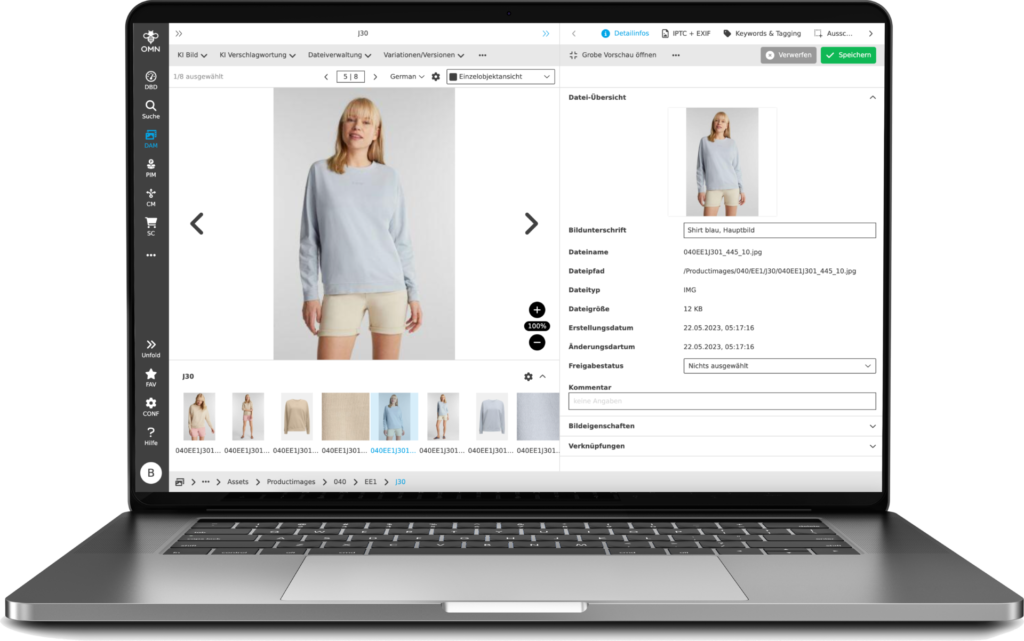
What is DAM?
DAM is the abbreviation for Digital Asset Management. This refers to the central management and provision of assets, i.e. all visual content such as images, videos, documents, graphics, presentations and audio. The systems that support this are called DAM systems.
DAM systems are primarily databases. Hence the somewhat outdated expression „image or media database“. In addition to the management and provision of assets, the main tasks of a DAM system also include standardized import and channel-specific export. In order to enable a standardised import, the stored data is enhanced with comprehensive information or metadata. The metadata is important for ensuring data standards and for simplifying later research for content. This means that anyone can search for the desired content at any time simply by keyword. To ensure that data can be exported properly, a DAM system stores all assets in a media-neutral format. This means that publishing is possible in any channel.
The most important functions of a DAM system
A DAM system is specifically designed to manage and properly deliver digital content to stakeholders and other systems. Here are the most important functions that a DAM system includes and that set it apart from other storage solutions:
- Single-Source-of-Truth: Central location for all types of content (images, photos, documents, audio, videos, etc.)
- Web-based: The application only needs the Internet and a browser
- Appealing usability: various display options for intuitive navigation
- Media-neutral storage: Storage of a source file and therefore no more asset silos and duplicates
- Format conversion: All assets are converted according to the channel specifications or personal requirements
- Versioning: Versions ensure that only the latest assets are used
- KeyWords: Unique keywording of all assets to enable an effective search
- Search: Simple search and find similar to Google search
- Preview: You can view or listen to the files before downloading
- License management: Integrated to ensure proper use
- Rights and roles: Depending on the responsibility, either access, display or editing rights can be assigned
- Workflows: Collaboration in teams can be improved by setting up workflows (e.g. approval workflows)
- Editing tools: Integrated image editing options enable e.g. cutting or cropping of images
- Archiving: Files that are no longer used are archived or provided with expiration dates so that they are no longer circulated after the defined time
- Reporting and analyses: informative performance evaluations on the use of assets
- Interfaces: A DAM can work with other systems such as online stores, marketplaces or PIM systems via interfaces
Only a DAM system covers all content processes: Creation, organization and distribution. In this way, a DAM system increases the value of the creative content by acting as a content library that provides all participants and systems with the required files correctly and saves them the hassle of searching. This means that every minute that is not spent searching is available for important tasks.
Side note: A DAM system is also an SEO specialist and helps you to rank better! Find out more in our blog article. To the article >>
Conclusion: DAM vs. other storage solutions
Although CMS, SharePoint and Dropbox have their place in certain application areas, they do not offer the specialized functions and flexibility that a DAM system provides for managing media assets. DAM systems are essential for companies looking for an efficient, media-neutral and easily accessible solution for their digital content. With their advanced search functions, the option of format conversion and centralized management, DAM systems offer significant added value compared to conventional storage solutions. Next, we’ll tell you how to find a good DAM system.
How to recognize a good DAM system
Outstanding DAM
- Attractive, intuitive user interface
- Equipped with the latest technology such as various AI services
- Simple implementation and immediate ROI
- Use in the cloud without internal effort for technical support
- Automatic backups and updates
- Flexible upgrades and transparent cost model
- Open interfaces to other systems
- A direct contact for all matters
- Experience of the provider in data structuring (consulting)
- Offer of a free trial version
Less good DAM
- Rigid, complicated user interface
- Standard functions
- Long implementation with workshops and training
- Installation and maintenance effort
- Chargeable updates
- Long-term termination conditions and opaque cost models
- Connection to third-party systems involves effort and additional costs
- Changing contact persons
- Only provision of the system, no consulting
- No trial version, only demo via sales
About OMN DAM
OMN DAM is our Digital Asset Management (DAM) system. With OMN DAM, you have your digital content centralized, perfectly organized and always ready to hand: redundancy-free, media-neutral and always accurate. In addition, OMN DAM already has various AI functions and helps you to fully automate tedious work. See the power of OMN DAM for yourself – free of charge and with no obligation: Request a demo
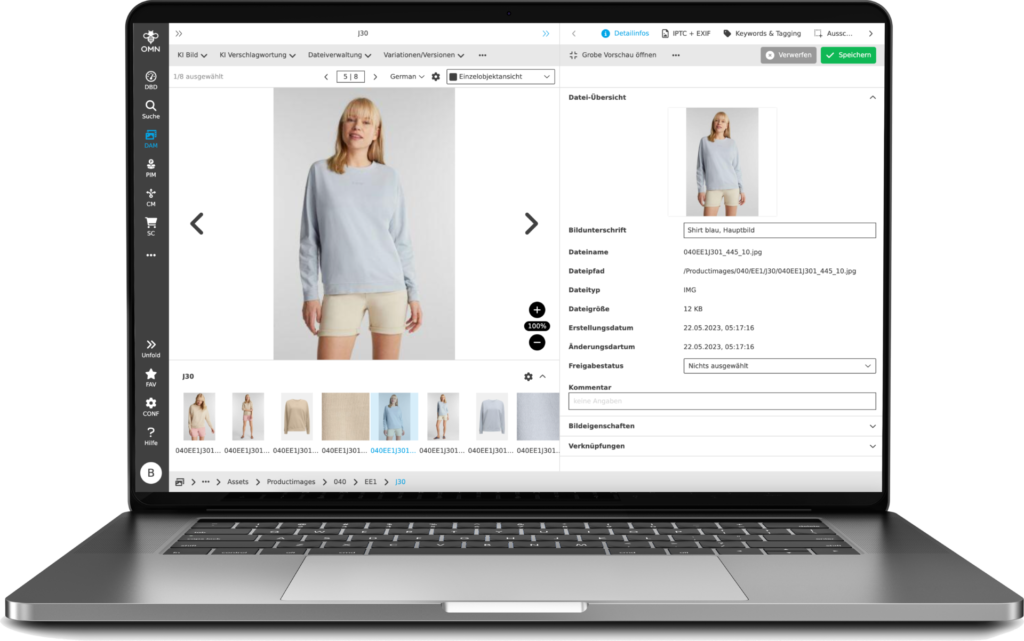
Would you like to get to know our OMN DAM?
EXPERIENCE OUR DAM LIVE AND SEE ITS PERFORMANCE FOR YOURSELF!